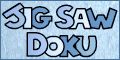If you cut and paste the code below into the address field of a browser window opened to the non-frames version of the Web Sudoku website and press return it will run a script that brings up a window with the Dr. Who difficulty score for the current Web Sudoku puzzle. You can create a bookmark in your browser and put the code below into the URL field of the bookmark. Then you can just use your new bookmark rather than cutting and pasting this code every time. In order for this script to work your browser must have popups enabled. Depending on which browser you use it may be possible to allow popups only for the Web Sudoku website.
IMPORTANT: This script only works at the non-frames version of the Web Sudoku site. The default link to the Web Sudoku site is to the frames version of the site. The non-frames version is meant for browsers that don't support frames but anyone can use it if he knows the proper URL. Use the link above to get the non-frames URL and change your browser’s bookmark to the Web Sudoku site to use the non-frames URL.
From most browsers: left click this link (Dr. Who’s Difficulty Score for Web Sudoku) and drag it to your bookmark toolbar. If that doesn't work you can use the code below to manually create a bookmark.
Bookmark Code:
javascript:void((function() { var js=document.createElement("SCRIPT"); js.src="http://www.pauls-pc-repair.com/sudoku/solver/scoreWeb.js"; document.getElementsByTagName("HEAD")[0].appendChild(js); setTimeout(fn=function() { try{ getScore() } catch(e) { setTimeout("fn()", 500) } }, 500); } )())
After you cut and paste the script above into the URL field of your browser’s bookmark properties check to see that the URL begins with “javascript:”. For security reasons most browsers strip the javascript specifier from cut and paste strings.